Productivity Workflow
Introduction
This page is used to document my current productivity workflow. The ideal in my workflow is to have complete, centralized note-taking & streamline it to come as naturally as possible, allowing things to get done without any unnecessary friction or stress. My workflow tends to shift & change in slight ways over-time, so this post will perpetually update. Having it documented here helps in keeping myself accountable.
1 . Everyday Carry (EDC) (9/23/2025)
This is my current carry, and each item serves an explicit purpose that I use for everyday. I tend to leave out certain devices depending on what I'm doing that day, but it usually revolves around these:
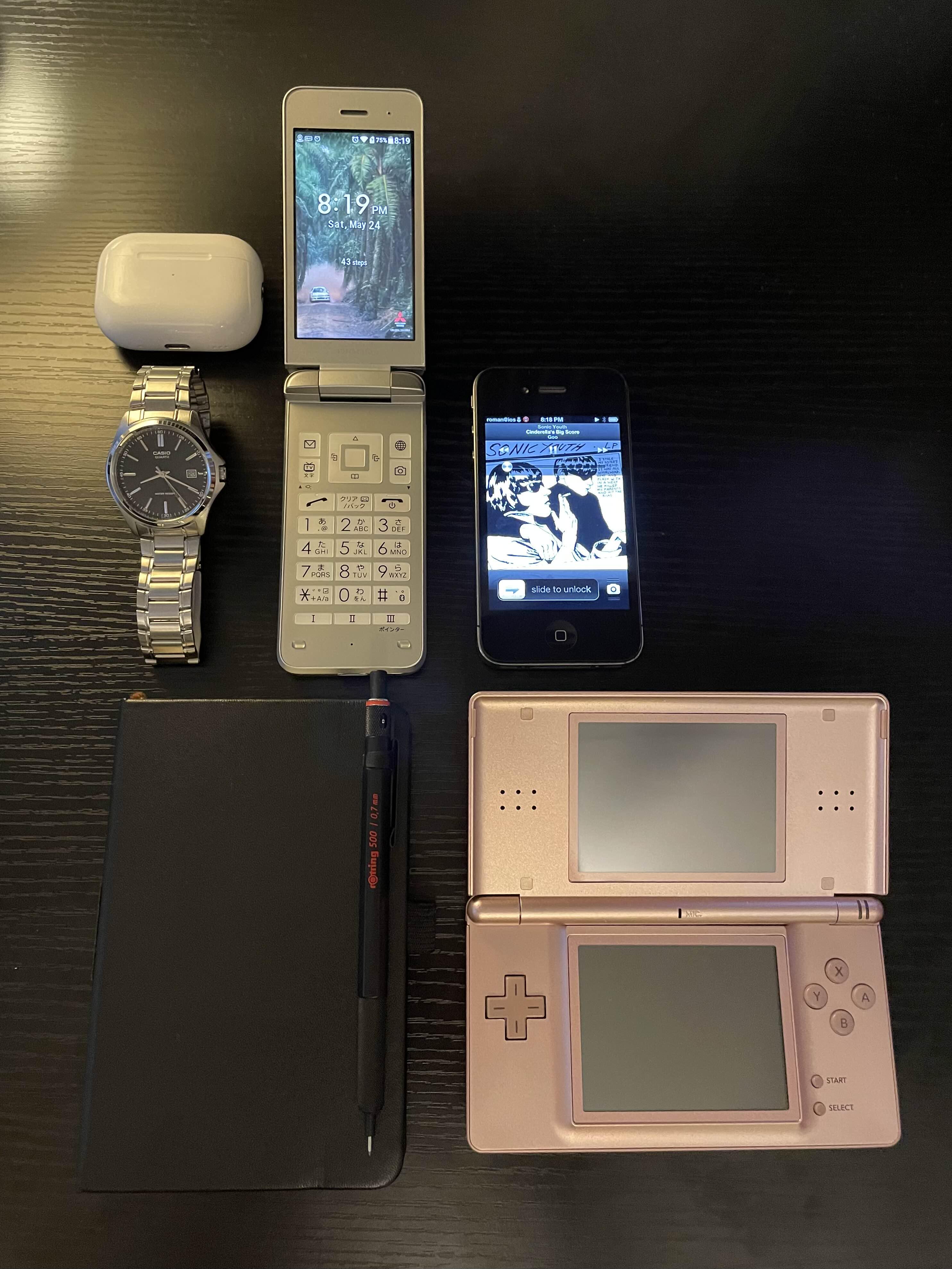
Items displayed :
- Airpods Pro
- Casio MTP-1183A Watch
- Phone (Keitai): Kyocera 902kc
- iPhone 4 16 GB
- Pocket notebook
- ROtring 500 0.7mm
- Nintendo DS Lite
1.1 Kyocera 902Kc Phone
This is a japanese-exclusive dumbphone, (keitai) meaning it lacks most of the features of modern smartphones. Although it does allow you to sideload social media apps & can be used with features of a smartphone, I choose not to in order to encourage intentional use and preserving my time throughout a normal day.
For those interested, I’ve documented this phone & how you can set it up in its own blog post — take a look!

1.2 Pocket Notebook
I always have some type of pocket-sized notebook on me at all times. This allows me to quickly jot down any random thoughts, notes, or to-do lists that I might forget throughout a normal day. I used to have a lot of fleeting thoughts constantly that I'd quickly forget, this is to come in clutch so I can remember anything important.

1.3 Watches
A watch might seem trivial to include here, but it's common for people to show when posting their carry, so I thought I'd just include it here.
The two watches I wear the most are a Japanese Casio MTP-1183A, and a european-exclusive CASIO A158W


1.4 Nintendo DS Lite
This is my main leisure and entertainment device of choice. I keep an R4 flashcart loaded with my favorite games, and store all of my ROMs and data files on my media server.
Recently i've been running The World Ends With You & Rythm Heaven a lot.

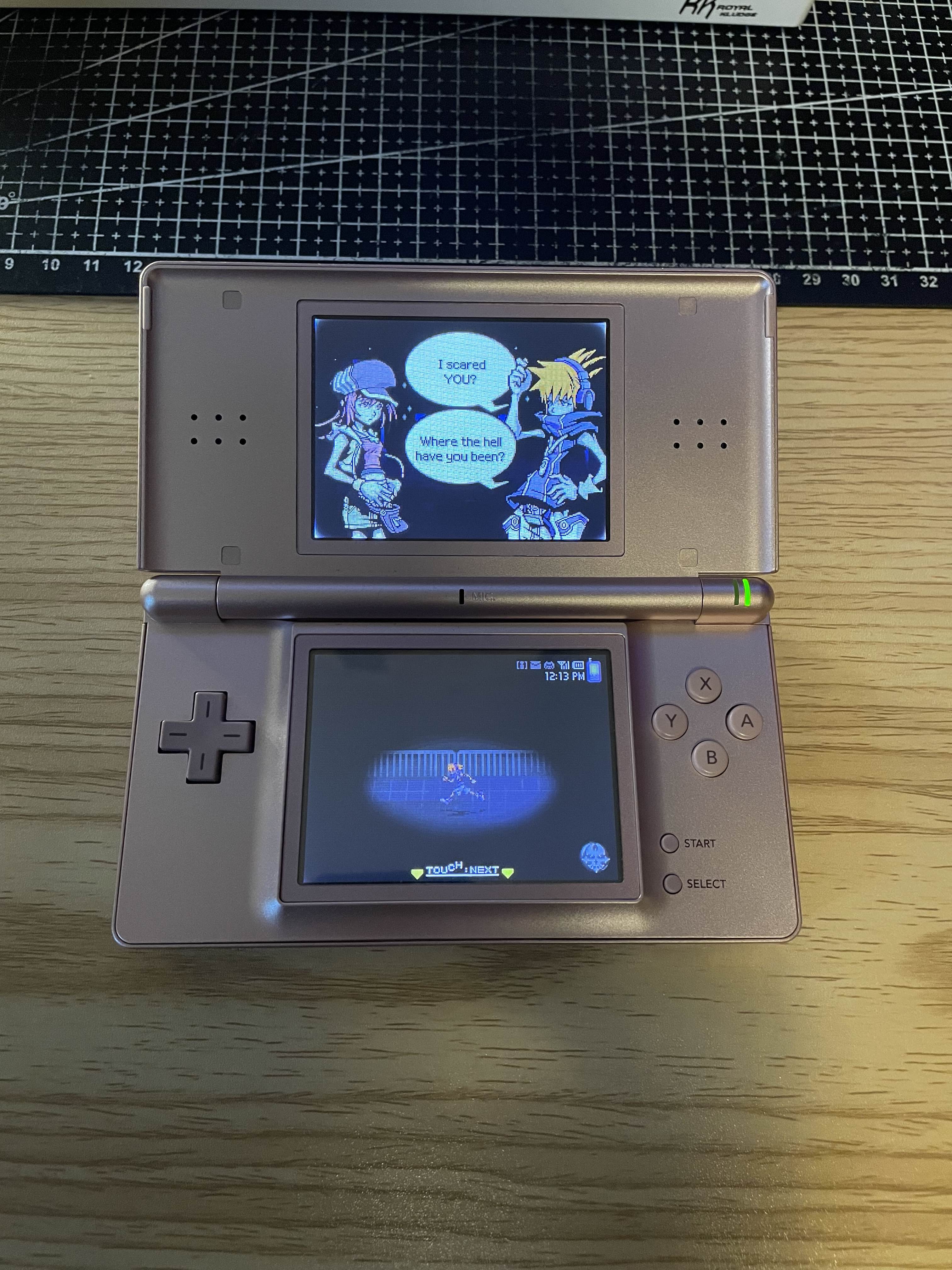
1.5 iPhone 4 16 GB
This is my main music device, all of my digital albums & music downloads get stored directly on the phone. I keep everything synced through my media server.
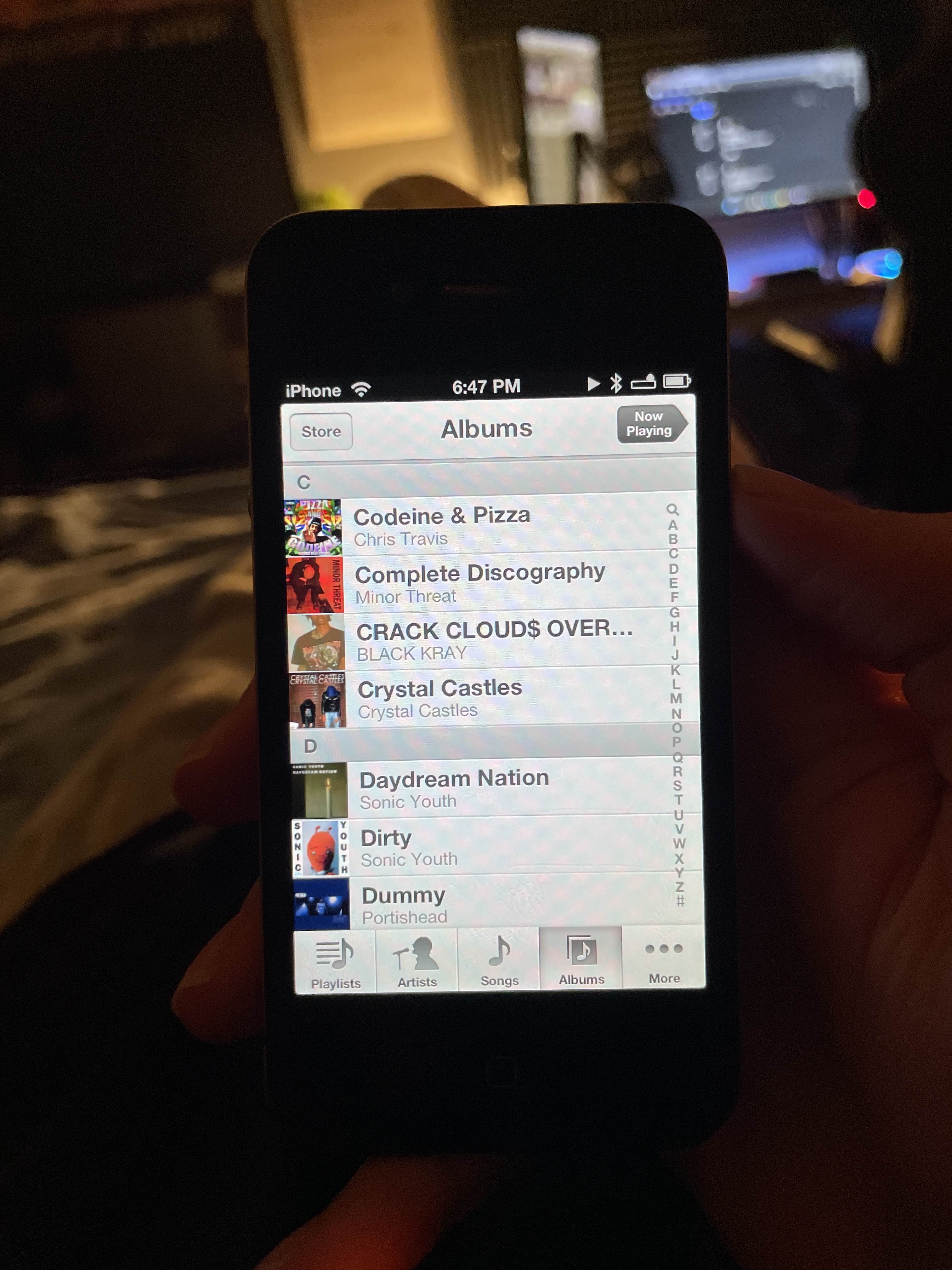
1.6 Carry Setup
Always on my body:
- Phone
- Pocket Notebook
- Watch
The rest of the devices are randomly picked depending on where I'm going or what I'll be doing. I keep them in my bag or backpack.
2 . Daily Productivity Workflow
This is the main overview of how I get things done & how everything comes together on a typical day.
2.1 Communication & Devices
- Keitai - Used throughout the day for calling, texting, alarms, & anki flashcard studying.
- iPhone 13 Pro - Use every evening for iMessage, banking, & ocasionally taking photos.
- iPad Mini - Reading ebooks.
- iPhone 4 - Listening to music w/ airpods.
2.2 Writing & Note-Taking
- Pocket Notebook - Jotting down quick notes, reminders, & to-do.
- Journal/Tracker - Main journal + daily habit tracker.
- Roaring Spring Scratch Notebook - Stays on my desk, same purpose as pocket notebook but while working at my desk.
- Whiteboard Calendar - Tracking IRL events during the month
- Doom Emacs - Text editor of choice for digital note-taking.
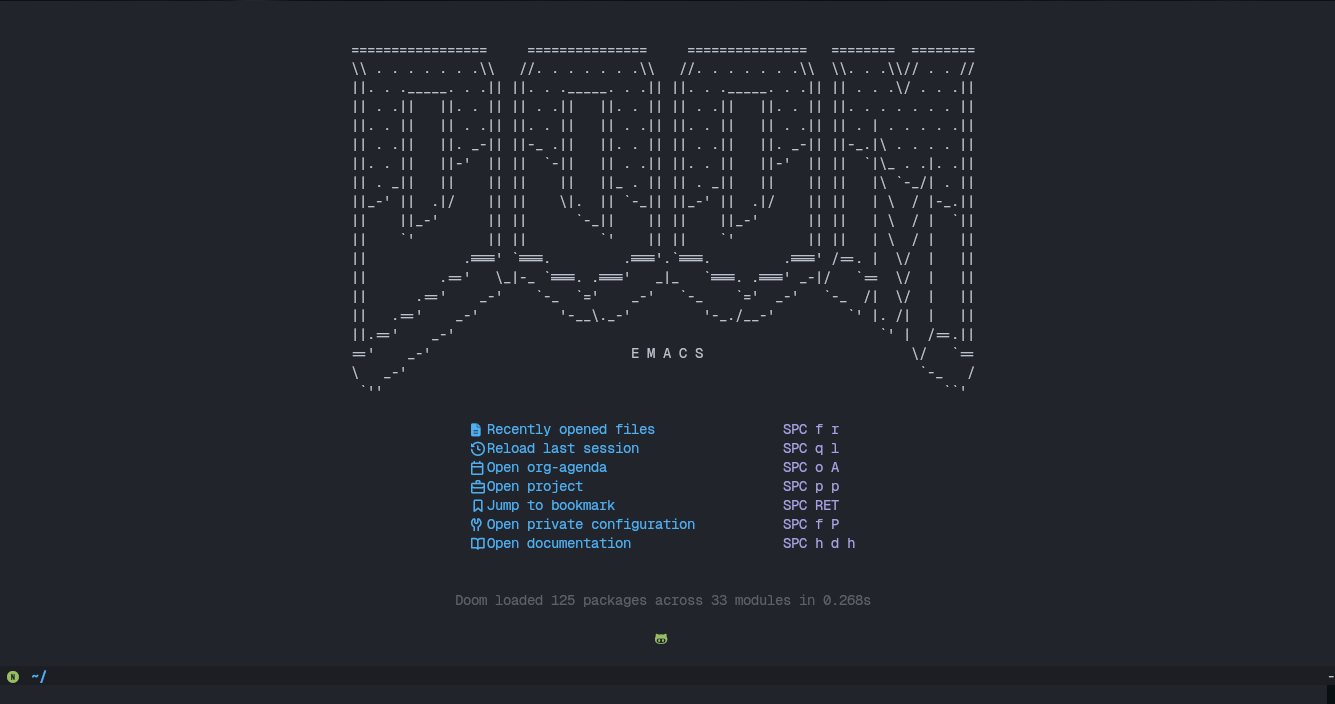
Stationary:
- Rotring 600 - Mechanical pencil (Main writing tool)
- Lamy Safari Fountain Pen - Pen
- Unbranded Gel Pen - Kept with my pocket journal, easy to pocket
2.3 Study Workflow
My main study machine/note-taking device is a Thinkpad T490. I run Arch Linux & take all of my notes in emacs. Notes get commited to git so they can be easily synced across devices.
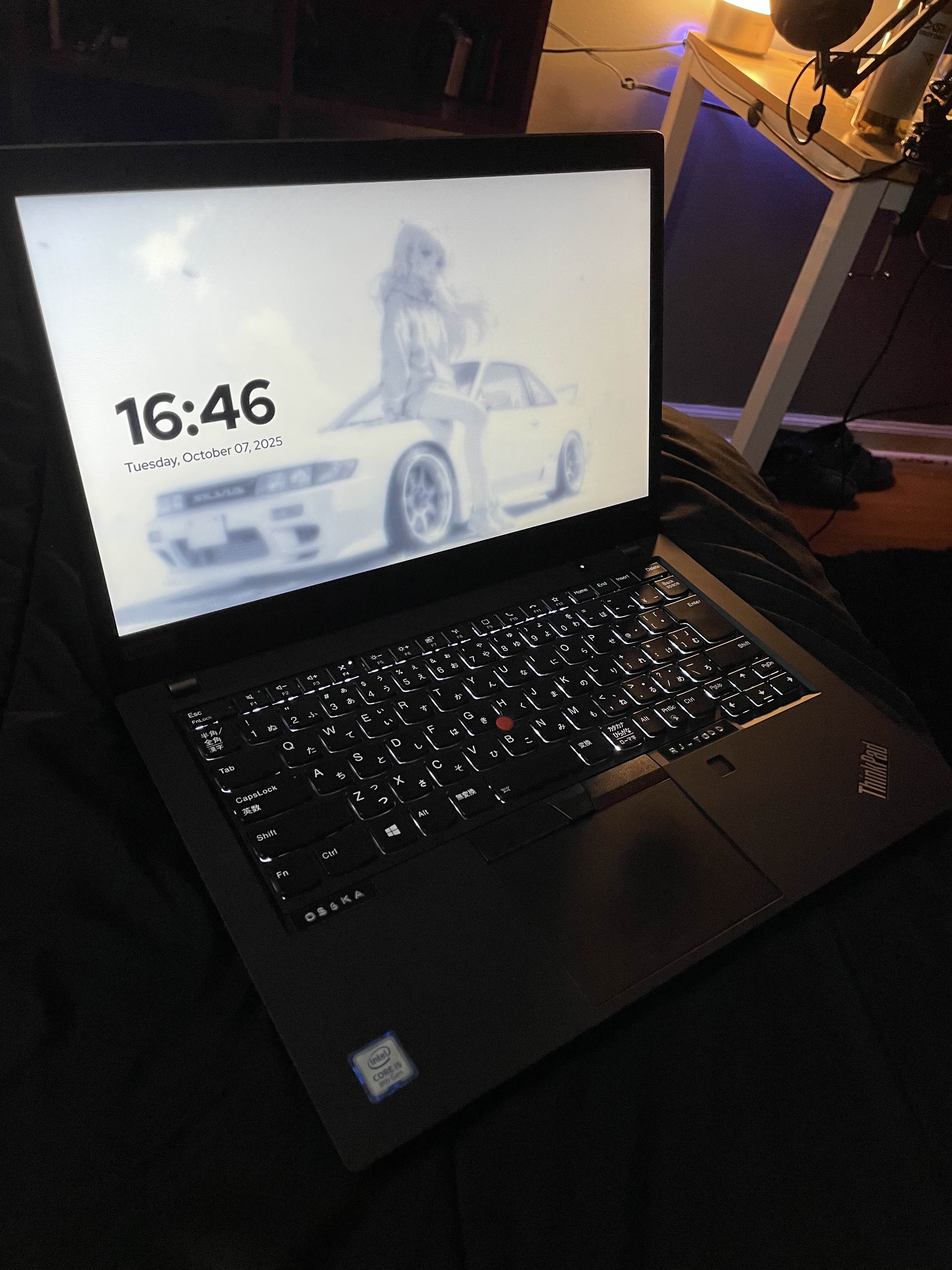
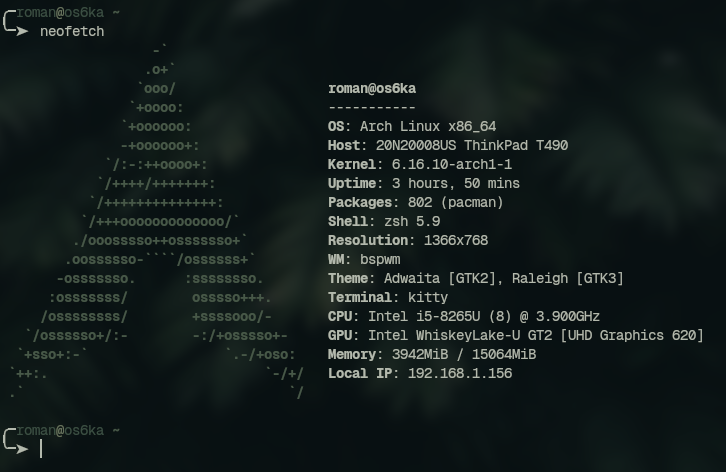
I'll usually fall-back to pen & paper for notes when I'm writing cheatsheets, data/tables, or studying korean. I find that alternating between written and digital notes works very efficiently depending on the type of info I'm wanting to retain.
2.4 Digital Workflow & Software
- Git is used for syncing projects/files between my laptop and desktop.
- I use my Pi-Hole SSH script to dynamically switch domain blocklists and cut distractions.
- I check my newsletters every morning via neomutt , a terminal email client.
- Dotfiles - I have a repository with my dotfiles for my desktop environment, with plans to continously update as my workflow expands.
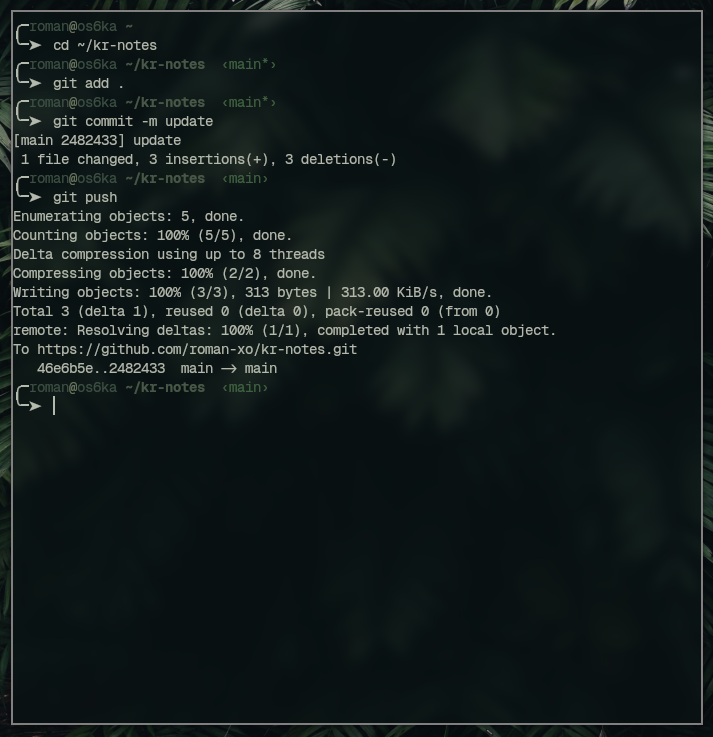
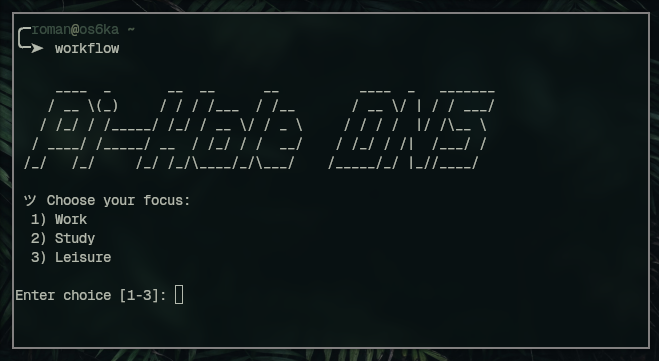
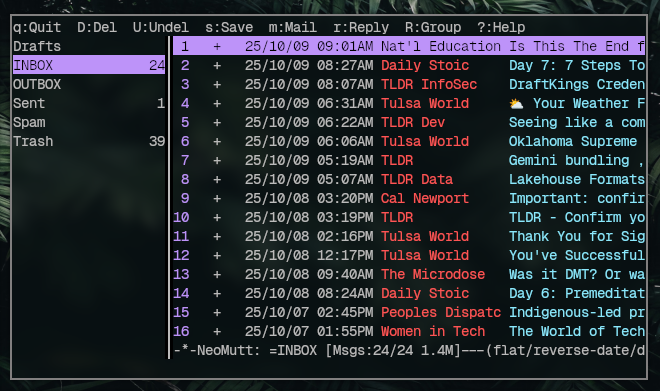
2.5 Caffeine
I'm pretty consistent with caffeine intake, but tend to cycle on & off depending on what I'm doing. I'll usually use coffee to push through heavy study sessions.
3 . Home Lab Workflow
A big part of workflow has been integrated into my home lab, which runs mostly on Raspberry Pis. This has lead to a lot of experimentation and expansion. I have details regarding the services that I host on all of my devices here.
3.1 File Storage & SFTP
I run an SFTP server that functions as a personal cloud. It holds:
- Game ROMs for my DS Lite and emulators.
- Ebooks and epubs (synced to my iPad Mini).
- Photos, manga, and movies. Streamed via Jellyfin.
- All of my digital music & albums.
- Documents & other sensitive files.
With SFTP, I can securely grab anything I need from anywhere in the world (via my VPN).
~ » sftp roman@vpn.hollywoodvishnu.net
~ » cd /roms/nds
~ » get TWEWY.nds
3.2 Jellyfin Server
I use Jellyfin as my media server on a ThinkCentre Mini PC. It hosts all of my movies, anime, and personal media files to my TV client. I run Kodi separately as my frontend player. I also have an external IPTV server I ocasionally use.
The biggest advantage of this is the ability to connect through my VPN and stream media from my server regardless of where I am in the world.
While this isn't really a part of my workflow, I thought it would be important to include here as it's a central part of my home lab & how I keep everything organized within my system.
3.3 WireGuard VPN Gateway
My VPN is the ingress point into my home lab. It's implemented using WireGuard on a dedicated Raspberry Pi, listening on UDP port 51820. The VPN operates in its own private subnet, allowing tunneled clients to access internal services without exposing them directly to the internet.
This lets me use SFTP & access my media server remotely while maintaining total security. It also allows me to use my DNS server for personal ad-blocking & switching my blocklists remotely anywhere I want. This is especially useful for performing maintanence on my lab remotely, running scripts, and means I can have secure DNS resolution outside of my home lab using the unbound service that runs on my network.
3.4 DNS Server
I have a blog post here detailing this setup! I have a dedicated raspberry pi for hosting Pi-hole paired with Unbound, a recursive DNS resolver. It also uses DHCP. This provides me with secure, network-wide ad-blocking & privacy protection. As well as dynamically assigning my DNS server to clients. I also have scripts for quickly setting rules & blocklists meant to enforce productivity.
If you're interested in how this works, check out the post here.
4 . Future Changes + Improvements
There are a few different things I'd like to include and update moving towards the future. This section is dedicated to documenting these changes and plans.
4.1 Org-Mode + Org-Roam Integration
Org-mode is a highly extensible plain-text system built into Emacs that allows you to manage notes, tasks, projects, and documentation all within .org files. It’s essentially a blend of a journal, task manager, and personal wiki — all in text form, with syntax highlighting, folding, and scripting built-in.
I plan on implementing org-mode into my workflow to centralize my digital note-taking & streamline it with the features of org-mode. I haven't done so yet because I wanted to keep things simple when I initially began learning emacs.
Org-Roam builds on top of org-mode to create a connected web of notes which creates its own version of the "second brain" PKM concept. I plan to make heavy-use of this feature for future certification & language studying.
4.2 Expanded Automation & Monitoring
An important and central part of my workflow is automating and scripting all of my digital stuff to work faster and more efficiently, which I took great advantage of when designing my home lab.
There's still lots of areas of my workflow that could benefit from automation, and my current setup is a bit far from perfect in this aspect. In the future I'd like to create more scripts & tweak my config files to their absolute fullest. I especially plan to do this when I've moved to an org-mode centric workflow.
Here's a list of things you can expect to see be implemented into this post in due time:
- Org-Mode integration
- Org-Roam integration
- Dunst notification integration
- Automating home lab processes
- More interactive shell scripts for dynamically changing configurations
- Further updates to dotfiles & desktop environment
- Automatic daily summaries for tasks completed + file updates.
- Device/Hardware upgrades + more details on this post. Improving the overall blog:)
Roman Todd — 09-23-25